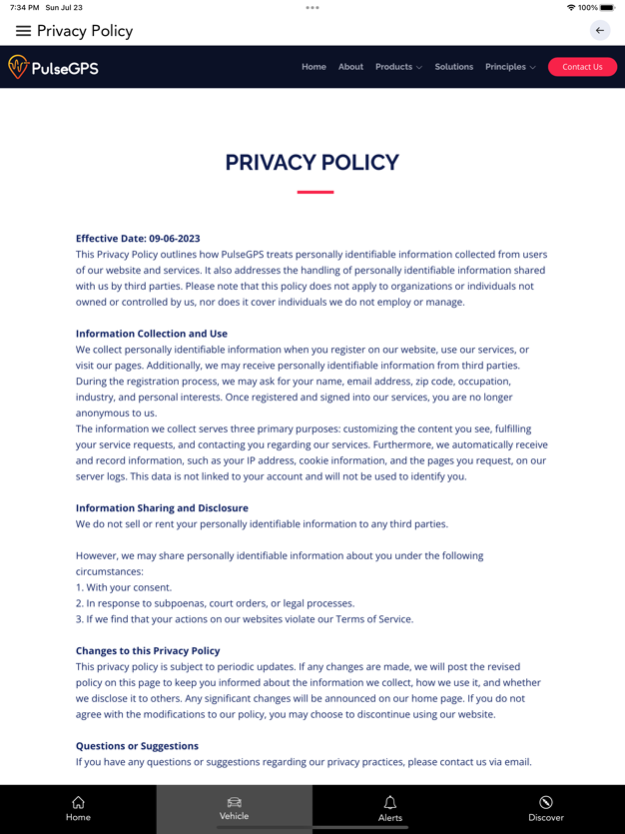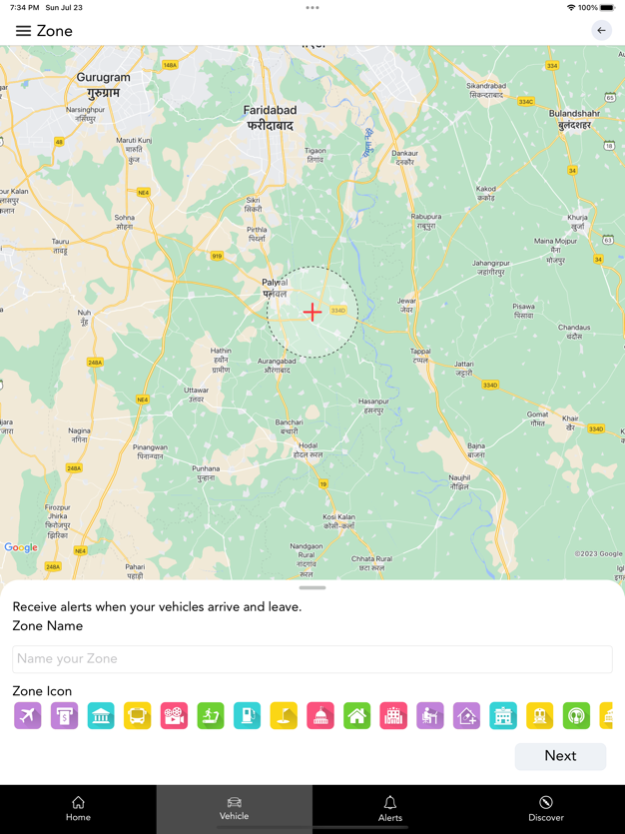PulseGPS 1.0.5
Continue to app
Free Version
Publisher Description
Pulse GPS brings the World’s most intuitive and powerful tracking platform to you in all languages. One place to protect vehicles and things anywhere, for everybody.
Whether you're tracking your own vehicle, managing a small fleet, or a large one, Pulse GPS makes it easy to keep track of your vehicles and drivers. With its intuitive interface and powerful features, you can monitor your fleet's movements in real-time, set up custom geofences and zones, and receive instant notifications.
But that's not all - Pulse GPS also comes with a range of other features designed to make your life easier. From detailed reports and analytics to customizable dashboards and user-friendly interfaces, this app has everything you need to take your tracking requirements to the next level.
Pulse GPS is also eco-friendly! By optimizing routes and reducing idling time, you can save on fuel costs and reduce your carbon footprint while managing a fleet.
So why wait? Try Pulse GPS today and experience the power of real-time vehicle tracking and fleet management.
Sep 17, 2023
Version 1.0.5
With this update, we have taken your suggestions and updated some of the features in the app.
We've also fixed some bugs and improved performance so things will run much smoother for you.
Thanks for using PulseGPS
About PulseGPS
PulseGPS is a free app for iOS published in the Chat & Instant Messaging list of apps, part of Communications.
The company that develops PulseGPS is Letstrak Limited. The latest version released by its developer is 1.0.5.
To install PulseGPS on your iOS device, just click the green Continue To App button above to start the installation process. The app is listed on our website since 2023-09-17 and was downloaded 1 times. We have already checked if the download link is safe, however for your own protection we recommend that you scan the downloaded app with your antivirus. Your antivirus may detect the PulseGPS as malware if the download link is broken.
How to install PulseGPS on your iOS device:
- Click on the Continue To App button on our website. This will redirect you to the App Store.
- Once the PulseGPS is shown in the iTunes listing of your iOS device, you can start its download and installation. Tap on the GET button to the right of the app to start downloading it.
- If you are not logged-in the iOS appstore app, you'll be prompted for your your Apple ID and/or password.
- After PulseGPS is downloaded, you'll see an INSTALL button to the right. Tap on it to start the actual installation of the iOS app.
- Once installation is finished you can tap on the OPEN button to start it. Its icon will also be added to your device home screen.